नमस्कार दोस्तों इस पोस्ट में आज हम Tally Prime में किसी भी Report की Only Debit या Credit Side की Entrys को देखना सीखगे। दोस्तों बहुत बार हमें Accounting करते समय Tally में किसी भी Ledger की केवल Debit या Credit Side की Entrys को देखने की आवश्यकता होती है। क्योकि बहुत सी Partys के Ledger बहुत बड़े होते है। जिसके कारण हमें Ledger को समझे में परेशानी का सामना करना पड़ता है।
तो दोस्तों यदि आप Tally Prime की इस Shortcut Trick को सीख लेते है। तो आप Tally Prime में एक एक्सपर्ट अकाउंटेंट बन सकते है।
तो चलिए दोस्तों अब हम सीखना शुरू करते है।
व्यय किसे कहते हैं। व्यय के प्रकार।
 |
| How to see only debit and credit entries in tally prime hindi me |
Step 2 :- अब हम उस Ledger को Open करेंगे जिसमे हमें Only Debit या Credit साइड की Entrys को देखना है।
अभी हम XYZ Company का Ledger Open कर लेते है। तथा Only Debit साइड की Entrys को देखना सीखते है।
 |
| How to see only debit and credit entries in tally prime hindi me |
Step 3 :- अब हमें Ledger पर Keybord से Ctrl + B प्रेस करना है। आप चाहे तो Ledger के Right Side में उपस्थित Basis of Values बटन पर माउस से भी Click कर सकते है।
Tally Prime में Ledger कैसे बनाये।
Step 4 :- अब हमारे सामने एक Basis of Values की विंडो Open होगी। जिसमे हमें तीन ऑप्शन दिखाई देंगे।
1. Include Opening Balance
2. Type of Voucher entries
3. Include Post-dated Vouchers
जिसमे से हमें Type of Voucher entries ऑप्शन पर Enter प्रेस करना है।
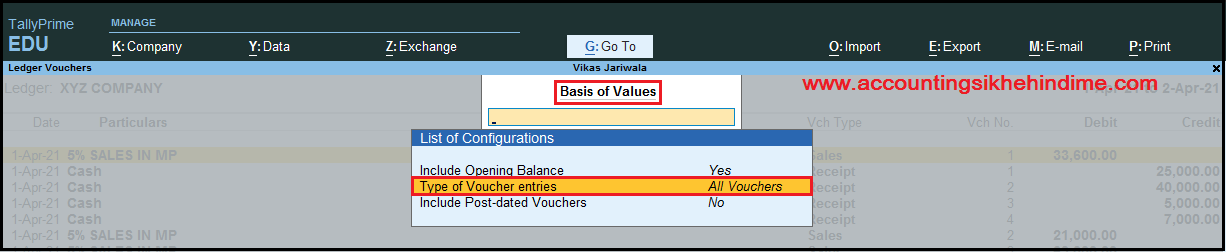 |
| How to see only debit and credit entries in tally prime hindi me |
Step 5 :- अब हमारे सामने Type of Voucher entries की विंडो Open होगी। जिसमे हमें Show Credit Entries Only या Debit Entries Only के लिए पूछा जायगा।
Tally Prime मे Round off का Ledger कैसे बनाये।
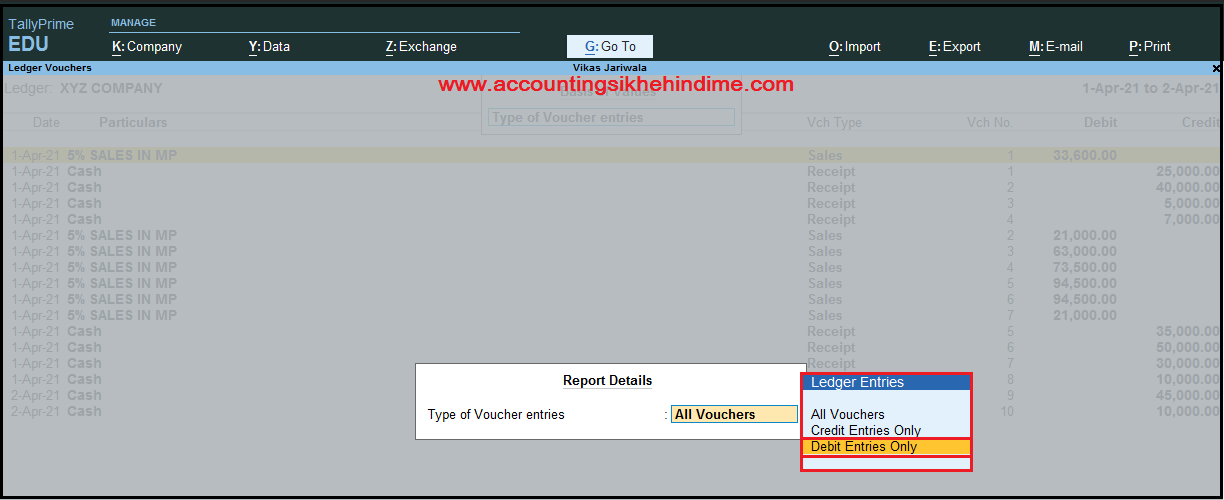 |
| How to see only debit and credit entries in tally prime hindi me |
अभी हम Only Debit Side की Entries देखना चाहते है। इसलिए हम Debit Entries Only ऑप्शन को सेलेक्ट करेंगे।
Finally अब हमें केवल Debit साइड की Entries दिखाई देगी।
 |
| How to see only debit and credit entries in tally prime hindi me |
नमस्कार दोस्तों आशा करता हु। की आप को मेरा पोस्ट बहुत पसंद आया होगा। जिसमें मेने आप को बहुत ही आसान शब्दों मे बताया कि Tally Prime में किसी भी Report की Only Debit या Credit Side की Entrys को कैसे देखे। दोस्तों आप को मेरा ये पोस्ट कैसा लगा मुझे कमेंट बॉक्स में जरूर बताये। और दोस्तों यदि आप इसी तरह Accounting से संबधित पोस्ट निरंतर प्राप्त करना चाहते हैं। तो आप मेरे ब्लॉग पर उपस्थित नोटीफिकेशन बेल पर जरूर क्लिक करे। तथा मुझे Follow करना ना भूले।
How to remove my old printer from Tally
Tally Prime मे Unit कैसे बनाये।

हेलो दोस्तो, मेरा नाम विकास जरीवाला है। और मै एक प्रोफेशनल अकाउंटेंट हु। दोस्तो इस ब्लॉग पर मे Accounting, Tally Prime, Technology और Commerce Stream से जुड़े लेख लिखता हू।